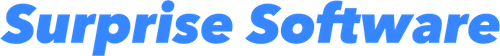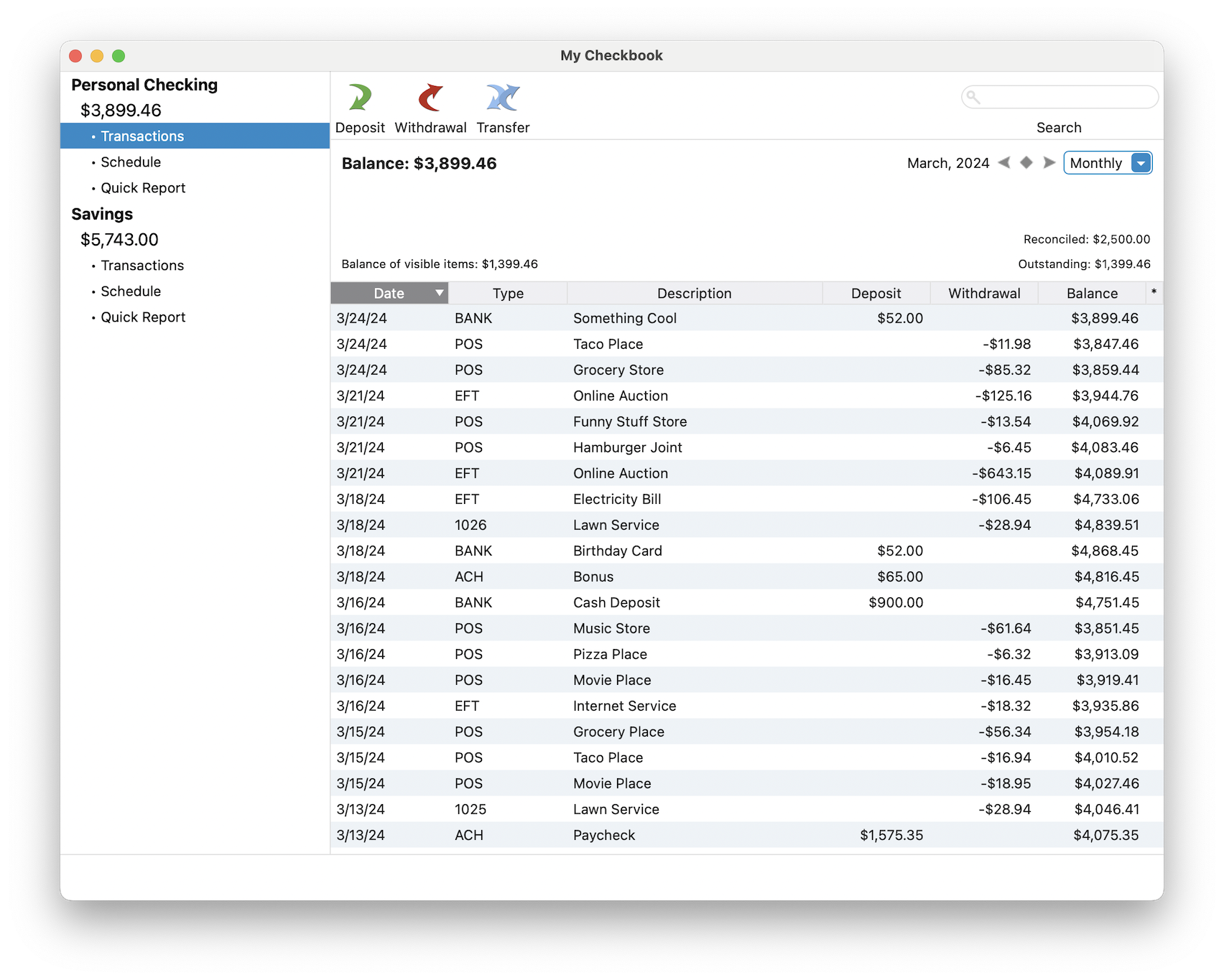My Checkbook 4.0 for Windows and macOS
The easiest way to manage your checkbook!
Download the free demo and try before you buy!
Transaction Entry
My Checkbook personal finance software will improve your money management. Start by entering your daily transactions to keep a good record of your actual balance. You know the importance of balancing your checkbook, make it happen with our easy checkbook software.
Entry forms are quick to fill out since most of the information is already pre-entered or available from a list based on your previous entries. We have tried to take the chore out of manually entering your transactions by providing the tools to make it easier.
My Checkbook personal finance software will improve your money management. Start by entering your daily transactions to keep a good record of your actual balance. You know the importance of balancing your checkbook, make it happen with our easy checkbook software.
Entry forms are quick to fill out since most of the information is already pre-entered or available from a list based on your previous entries. We have tried to take the chore out of manually entering your transactions by providing the tools to make it easier.
Remote Entries (iPhone)
Enter transactions while you're away from your computer using My Checkbook Remote, available for iOS on Apple App Store. Learn more about My Checkbook Remote on our help site.
Enter transactions while you're away from your computer using My Checkbook Remote, available for iOS on Apple App Store. Learn more about My Checkbook Remote on our help site.
Visual Reconcile
Keep your checkbook balanced by keeping good records. As you check the items off, they change to the "Reconciled" color of light green. So, the only items left are the items that stick out in solid black! My Checkbook, personal finance manager, helps you keep track of posted and outstanding items by making a clear distinction right before your eyes. Financial software should assist you, and My Checkbook does that by offering a rapid reconcile mode visually. The reconcile mode helps you to smooth out the process of matching your statement to your records by presenting the information in a visually appealing way.
Keep your checkbook balanced by keeping good records. As you check the items off, they change to the "Reconciled" color of light green. So, the only items left are the items that stick out in solid black! My Checkbook, personal finance manager, helps you keep track of posted and outstanding items by making a clear distinction right before your eyes. Financial software should assist you, and My Checkbook does that by offering a rapid reconcile mode visually. The reconcile mode helps you to smooth out the process of matching your statement to your records by presenting the information in a visually appealing way.
Checkbook Balancing
My Checkbook is like having a checkbook calculator that automatically computes your actual balance; no math errors! Banks are behind and may not include the most recent checks you've written or point-of-sale transactions that have not yet been fully processed. Our checkbook balancing tools help stop overdrafts by showing you all the balances you need to see in order to know what your actual available cash should be.
While it is important to know how much money you can spend, it also helps to know how much you're going to need to spend. My Checkbook personal finance manager software calculates automatically the most important amounts.
Complicated software insist that you can save time by downloading your checkbook transactions from your bank. When you don't enter your daily transactions to find your actual spending balance, you run the risk of overdraft. My Checkbook enforces good personal finance accounting by letting you quickly enter your daily transactions so you know what you've really spent! Don't let outstanding checks or ATM/Debit transactions fool your bank's balance and cost you overdraft fees.
My Checkbook is like having a checkbook calculator that automatically computes your actual balance; no math errors! Banks are behind and may not include the most recent checks you've written or point-of-sale transactions that have not yet been fully processed. Our checkbook balancing tools help stop overdrafts by showing you all the balances you need to see in order to know what your actual available cash should be.
While it is important to know how much money you can spend, it also helps to know how much you're going to need to spend. My Checkbook personal finance manager software calculates automatically the most important amounts.
- Today's Balance
This lets you know how much spendable money you have as of the current day. - Balance On Date
If you've entered a payment that isn't due for a couple days, or automatic payments that are entered early to help you plan, then this date tells you what your balance will be on the date of your future entered transactions. Great for post dated checks. - Reconciled & Outstanding
You can quickly know how much money your bank thinks you have by looking at your reconciled balance. As you compare your bank statements to My Checkbook software, these balances help you know that you're on track.
Complicated software insist that you can save time by downloading your checkbook transactions from your bank. When you don't enter your daily transactions to find your actual spending balance, you run the risk of overdraft. My Checkbook enforces good personal finance accounting by letting you quickly enter your daily transactions so you know what you've really spent! Don't let outstanding checks or ATM/Debit transactions fool your bank's balance and cost you overdraft fees.
Scheduled Items
My Checkbook personal finance manager helps you plan your scheduled items. Manage your bills and automatic payments & deposits by entering them once and letting My Checkbook enter future items automatically. Don't miss anymore bills or forget about any automatic payments. This single feature will pay for the whole checkbook software in the time you will save, and money you will save because there won't be any more missed payments. No more overdraft fees or bounced checks! To help you with your money management, My Checkbook even tells you the balance of any non-confirmed scheduled items; great for planning ahead.
My Checkbook personal finance manager helps you plan your scheduled items. Manage your bills and automatic payments & deposits by entering them once and letting My Checkbook enter future items automatically. Don't miss anymore bills or forget about any automatic payments. This single feature will pay for the whole checkbook software in the time you will save, and money you will save because there won't be any more missed payments. No more overdraft fees or bounced checks! To help you with your money management, My Checkbook even tells you the balance of any non-confirmed scheduled items; great for planning ahead.
Multiple Accounts
If you have one or many accounts, My Checkbook is going to help you manage your money. My Checkbook software will immediately help your checkbook balancing! This simple checkbook software lets you easily track spending & deposits for any type of account.
If you have one or many accounts, My Checkbook is going to help you manage your money. My Checkbook software will immediately help your checkbook balancing! This simple checkbook software lets you easily track spending & deposits for any type of account.
Fast Search
Find items quickly with the built-in search. You can either enter a keyword to find items based on keyword search. Once you have found a set of transactions, you can even make batch changes to them using the batch edit tool.
Find items quickly with the built-in search. You can either enter a keyword to find items based on keyword search. Once you have found a set of transactions, you can even make batch changes to them using the batch edit tool.
Quick Report
Look at a quick overview of your spending to see where you are spending the most of your money. One of the best ways to find ways to save money is to begin by seeing where your money is going. My Checkbook personal finance manager software shows you exactly where your money is going.
Look at a quick overview of your spending to see where you are spending the most of your money. One of the best ways to find ways to save money is to begin by seeing where your money is going. My Checkbook personal finance manager software shows you exactly where your money is going.
Statement Printing
Whether you are printing all your entries, just the search results, or a whole month, you can get a clean printout of your transactions, complete with the memo.
Whether you are printing all your entries, just the search results, or a whole month, you can get a clean printout of your transactions, complete with the memo.
Import / Export
If you're coming from another software package, you may be able to import your data into My Checkbook. My Checkbook can import Comma-Separated Values (CSV) and a single bank account QIF file which many programs can export, as well as most banks. Once you've imported your transactions, clean them up by using the search and batch change. Some banks don't provide very readable descriptions. This is a great way to get started if you already have previous data.
If you'd like, My Checkbook can export your data to a text file (tab-delimited) which can then be imported into most spreadsheet programs. Once you've imported it into a spreadsheet program, you can perform more calculations and create graphs based on your own criteria. Your data is not stuck in My Checkbook, but can be freely exported for further data manipulation.
If you're coming from another software package, you may be able to import your data into My Checkbook. My Checkbook can import Comma-Separated Values (CSV) and a single bank account QIF file which many programs can export, as well as most banks. Once you've imported your transactions, clean them up by using the search and batch change. Some banks don't provide very readable descriptions. This is a great way to get started if you already have previous data.
If you'd like, My Checkbook can export your data to a text file (tab-delimited) which can then be imported into most spreadsheet programs. Once you've imported it into a spreadsheet program, you can perform more calculations and create graphs based on your own criteria. Your data is not stuck in My Checkbook, but can be freely exported for further data manipulation.
Get Started Quickly
Start realizing how easy it can be to manage your checkbook on your computer. Whether you are a seasoned computer user who just wants something simple or someone who thinks it is too confusing to keep track of their finances with the computer, My Checkbook will help you! Everyone should use some personal finance software, it just makes it easier.
Begin by taking your last bank statement and entering your Ending Balance as the initial balance in the account information. Next, enter any transactions which have occurred since your last bank statement. Now, you're ready to reconcile your next statement and begin balancing your checkbook! That's all it takes to get started today.
If you need any additional help, we're just an email away. We provide free email technical support for all of our products.
Start realizing how easy it can be to manage your checkbook on your computer. Whether you are a seasoned computer user who just wants something simple or someone who thinks it is too confusing to keep track of their finances with the computer, My Checkbook will help you! Everyone should use some personal finance software, it just makes it easier.
Begin by taking your last bank statement and entering your Ending Balance as the initial balance in the account information. Next, enter any transactions which have occurred since your last bank statement. Now, you're ready to reconcile your next statement and begin balancing your checkbook! That's all it takes to get started today.
If you need any additional help, we're just an email away. We provide free email technical support for all of our products.
System Requirements
The desktop software is supported on the latest macOS 11 Big Sur or later (Intel and M1 processors) and Windows 10 64-bit or later (Intel and AMD processors, ARM not supported at this time.). Some earlier operating systems may work, but are not officially supported. Some Windows 10 ARM devices will work if support for x86-64 emulation is supported by your version of Windows 10 and later.