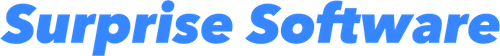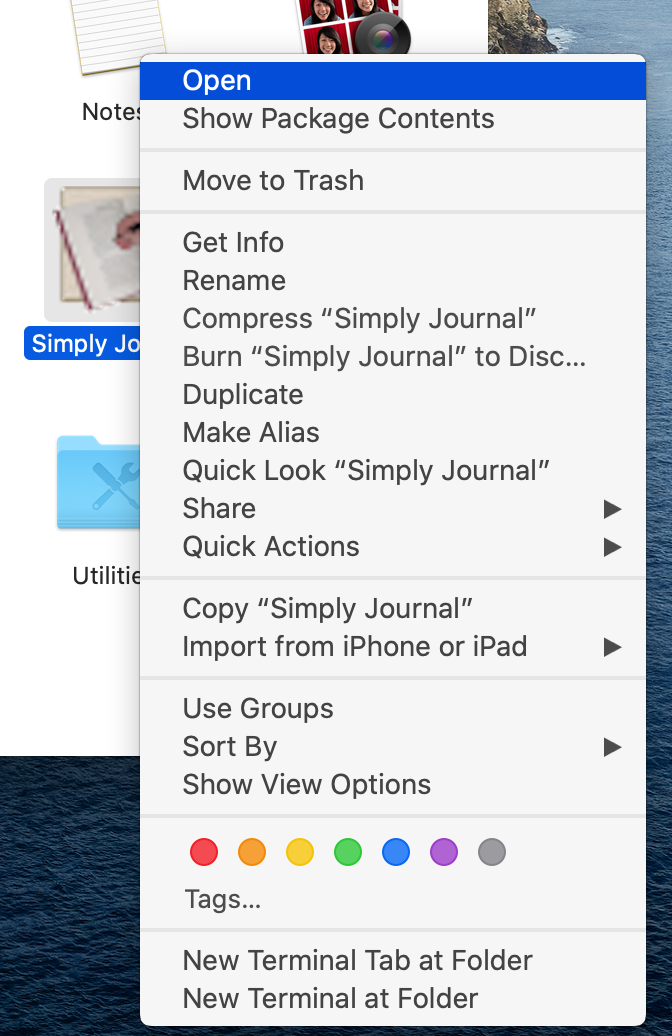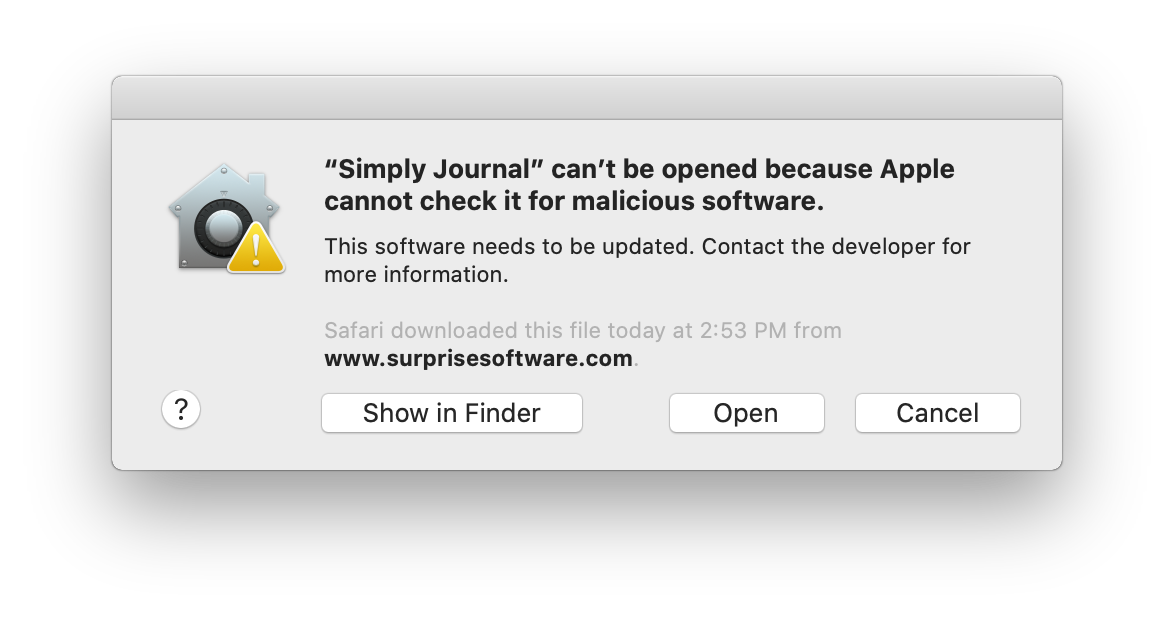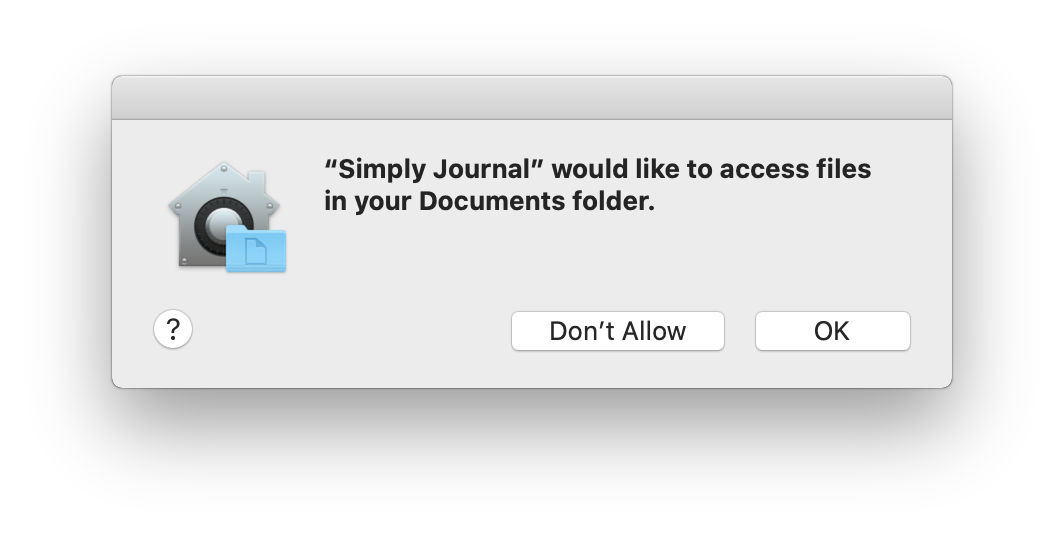Gatekeeper and macOS Catalina
Gatekeeper is a macOS technology to help prevent malicious software from running on Mac computers. Software needs to be signed and notarized by Apple before it will run without warnings. Our software which is released prior to Gatekeeper may not have been notarized yet, but it has been signed by our developer certificate. When you run the software, you may encounter some warnings depending on your Gatekeeper settings. We do not recommend that you turn off Gatekeeper, as it is a good way to keep your computer more safe. However, you can follow the steps below if you encounter these notices on software you are sure you downloaded from our website.
|
This warning is shown on macOS 10.15 Catalina when trying to launch Simply Journal from the link above. You will need to follow the steps below to run the program. It is important that you only follow these steps if you downloaded this software directly from our website. Otherwise, you will be circumventing valuable steps of protection on the operating system.
|